Creature body
Two basic symbols are:
- X – stick,
- () – branch.
The body structure is built like a tree: new sticks are joined with ends of the previous ones.
- X(X,X) means two sticks from one-stick root,
- X(X,X,X) means three sticks from one-stick root,
- X(X,X,) is also possible, as well as
- X(,X,,,X,,X,,)
Inside parenthesis, the full angle is divided into as many parts as there are commas+2, and each stick in such a 'junction' has as much freedom.
Modifiers (special characters) can be placed before X's and ('s. They affect the following X and, usually less and less, further following X's. Modifiers modify stick position and its features. Big and small letters can be used; big letters increase the given property while small ones decrease it.
Modifiers: Rr, Qq, Cc, Ll, Ww, Ff, Aa, Ss, Mm, Ii, Ee.
Modifiers affecting color (only visuals, no other function) of Parts: Dd (red), Gg (green), Bb (blue).
| Sticks' (joints') properties |
| R | rotation (by 45 degrees) – this modifier DOES NOT affect further sticks |
| Q | twist |
| C | curvedness |
| Physical properties |
| L | length |
| F | friction (sticks will slide on the ground or stick to it; does not influence interaction with water) |
| W | weight (in water only: light sticks move towards the surface, heavy ones fall down) |
| Biological properties |
| A | assimilation = photosynthesis (a vertical stick can assimilate twice as much as a horizontal one) |
| S | stamina (increases chance of survival during fights, see also simulator parameters – destructive collisions) |
| M | muscle strength, a.k.a. muscle speed (strong muscles act with bigger force, gain higher speed, can resist bigger stress, and use more energy if muscle energy calculation is enabled) |
| I | ingestion (ability to gain energy from "food" – energy balls) |
| Other |
| E | energy (experimental). Creature's starting energy can be higher or lower when 'E' or 'e' is used. You should use it only when the "energetic efficiency mode" is enabled (see simulator parameters). Otherwise, do not enable 'eE' modifiers in genetic parameters. |
The order of the modifier symbols is important (i.e., Ccc is different from cCc and ccC). The latter characters in a sequence have higher influence. See the following example of the g,G genes (coding the green color). The target value of the green color is from 0.0 to 1.0:
$ ./geneprops_test G 3 | sort -n -k 2 ggg 0.0625 gg 0.125 Ggg 0.1875 g 0.25 gGg 0.3125 Gg 0.375 GGg 0.4375 - 0.5 ggG 0.5625 gG 0.625 GgG 0.6875 G 0.75 gGG 0.8125 GG 0.875 GGG 0.9375The larger the number of modifier characters, the higher the resolution and the closer you can get to the limits of the allowed range. Each additional character increases the resolution twice. The neutral point for a given property (i.e., the default value when no modifiers are used) is not always in the middle of the range, as in the example above. For example for friction, the range is from 0.0 to 4.0, and the default value is 0.4:
$ ./geneprops_test F 3 | sort -n -k 2 fff 0.05 ff 0.1 f 0.2 - 0.4 Fff 0.55 fFf 1.05 Ff 1.1 FFf 1.55 ffF 2.05 fF 2.1 F 2.2 FfF 2.55 fFF 3.05 FF 3.1 FFF 3.55
Technical details of modifiers
We start with the current (default) value of a given property (e.g., 0.4 for friction). Lowercase letter (f) moves the value to the middle of the current value and the lower boundary of the allowed range (0.0). Uppercase letter (F) behaves analogously, but for the upper boundary (4.0). Once one modifier character is interpreted, the current value is updated, and the next character (if present) is analyzed. In this approach, there is no need to know upfront how many modifier characters a sequence holds.
Note that depending on how far the lower and the upper limit is from the current value, lowercase and uppercase modifiers may have weaker or stronger influence on the current value. When you compare G and F examples above, you will notice that the lowercase-uppercase-lowercase sequence decreases the value from the default for green, but increases the value from the default for friction.
Also note that in some cases, different sequences may result in the same value – e.g., for weight with the allowed range of [0.5, 2.0] and the current value of 1.0, the Ww sequence becomes neutral and yields the same current value. The list below is sorted highest to lowest to match the picture:
$ ./geneprops_test W 3 | sort -n -k 2 -r WWW 1.875 WW 1.75 wWW 1.6875 WwW 1.5 W 1.5 wW 1.375 wwW 1.3125 WWw 1.125 Ww 1 - 1 wWw 0.9375 Www 0.75 w 0.75 ww 0.625 www 0.5625 |
$ ./geneprops_test W 3 | python geneprops_graph.py |
Examples
| XXX(XX,X) |
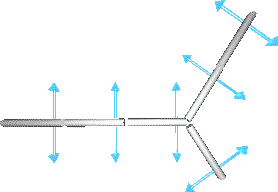 |
| X(X,RRX(X,X)) |
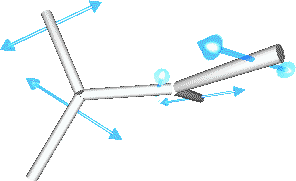 |
| XlCXlCXlCX |
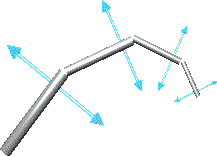 |
Some more samples of possible structures:
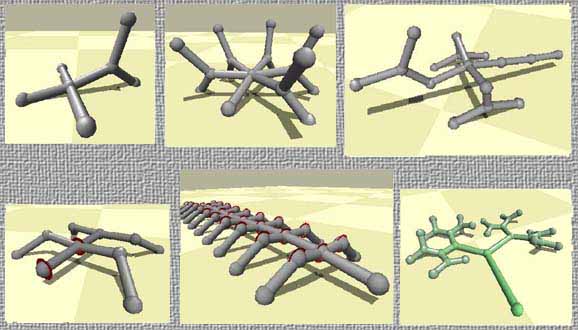
Creature brain
Neurons are placed in [], after X's. The following information can be supplied inside square brackets:
- neuron type
- properties (parameters) of the neuron
- inputs of the neuron (if it can have inputs)
The syntax is:
Neuron inputs can be taken from different signal sources: other neurons' outputs or receptors. A neuron input can also have a constant value. If a neuron is a muscle, it can control its stick's bend or rotation.
A useful tool for adding/removing neurons from an f1 genotype while preserving relative references (links) between neurons is here.
See also: the brain simulation page.
| The alternative (old, deprecated) syntax lets you describe two neurons (a muscle and 'N') in one:
[ MuscleType PropertyAndInputList ]
where MuscleType is either '@' (stick's rotation) or '|' (stick bend). This old syntax creates a 'N' neuron, as described in [...], and a muscle of MuscleType with input from that neuron. Thus the old syntax is equivalent to[ N, PropertyAndInputList ] [ MuscleType, -1:1 ] In the old genotypes, you could find names of 'N' properties denoted as symbols !=/. They are deprecated, and equivalent to:
|
Examples
Enter these genotypes into Framsticks GUI to see the corresponding neural networks.
- X[N]
- X[@]
- X[@][N]
- X[@, 1:1.0][N]
- X[1:1.0][-1:2.0]
- X[G][-1:-3.5, -1:-0.5, 0:0.1]
- X[N, fo:1, si:-4]
- X[Sin, f0:0.1, t:0.5]
Examples of the old, deprecated syntax
... X[@-1:2,1:3] ...means that a stick has one neuron 'in' it. It controls the stick's rotation (@), and the neuron has two inputs: one comes from -1 relative position in the genotype, the other from +1 rel. position. The first 'signal' weight is 2, the other is 3.
X[|*:1,G:2]
is a stick with one neuron controlling its bend, having two inputs: one constantly equal to 1 and the other connected to a gyroscope (placed on the stick) weighted 2.
One stick can have many neurons – X[.....][.....][.....]
Example:
X X[|0:1] X[@-1:1.2,1:2.3][G:1]
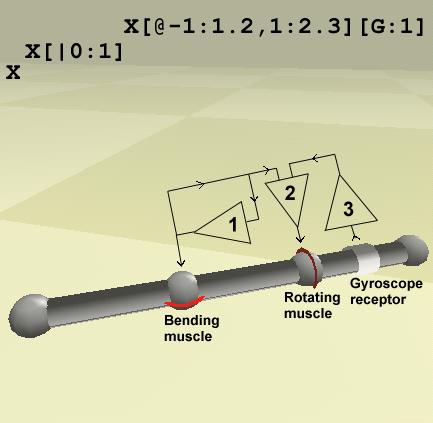
- neuron (1) affects stick's bend and is looped recursively
- neuron (2) affects stick's rotation, and receives signals from neurons (1) and (3)
- neuron (3) has one input: gyroscope (equilibrium sense of the last stick)

